Checking consumed requests
Method 1: Check the number of consumed requests from the plug-in settings.
The total number of consumed requests will appear in the “Total number of requests” display in the General Settings tab.
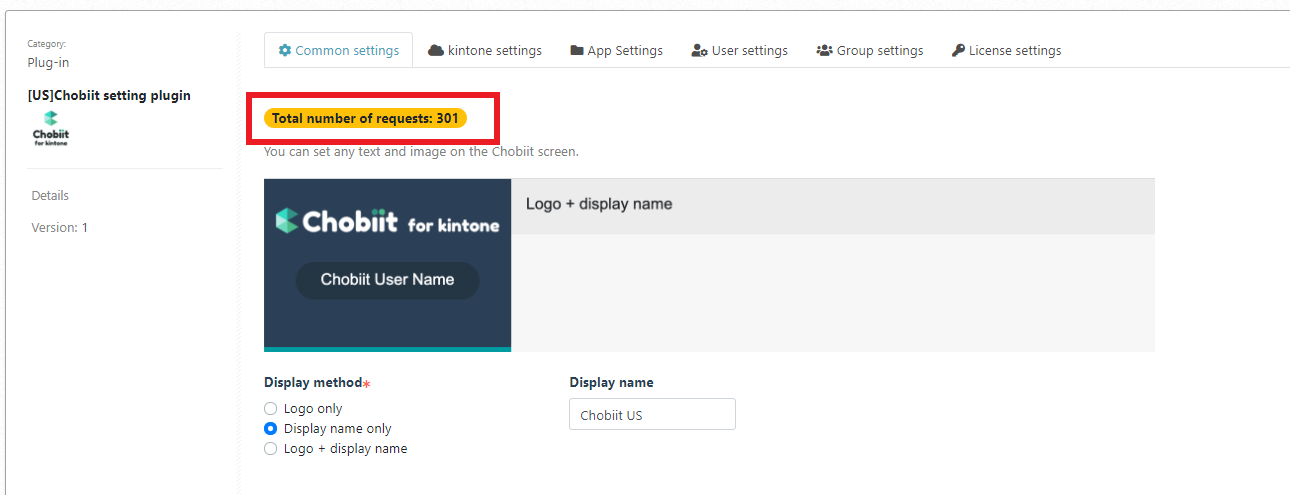
The number of requests consumed per app will appear in the “Requests” column of the App Settings tab. The number of requests consumed per user will appear in the “Number of Requests” column of the User Settings tab.
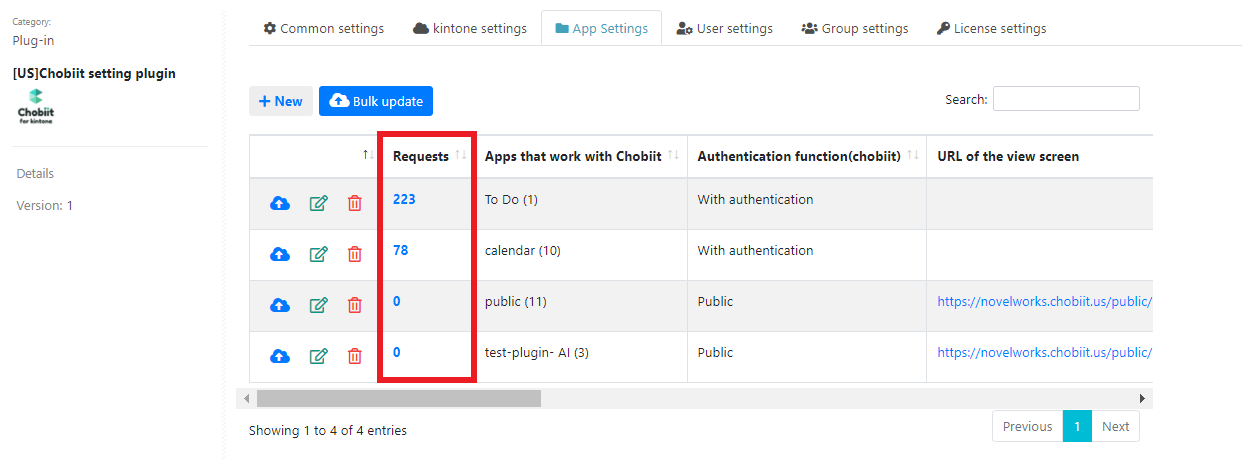
Method 2: Check the number of consumed requests through the records of the [Chobiit] Setting app.
On the 1st of each month, the total number of requests consumed in the previous month will be registered as a record in the [Chobiit] Setting app.
Tracked data points:
- Total number of requests
- number of requests per app
- number of requests per user
If there are 1000 or more Chobiit accounts, the record/table display may not show or may be delayed.