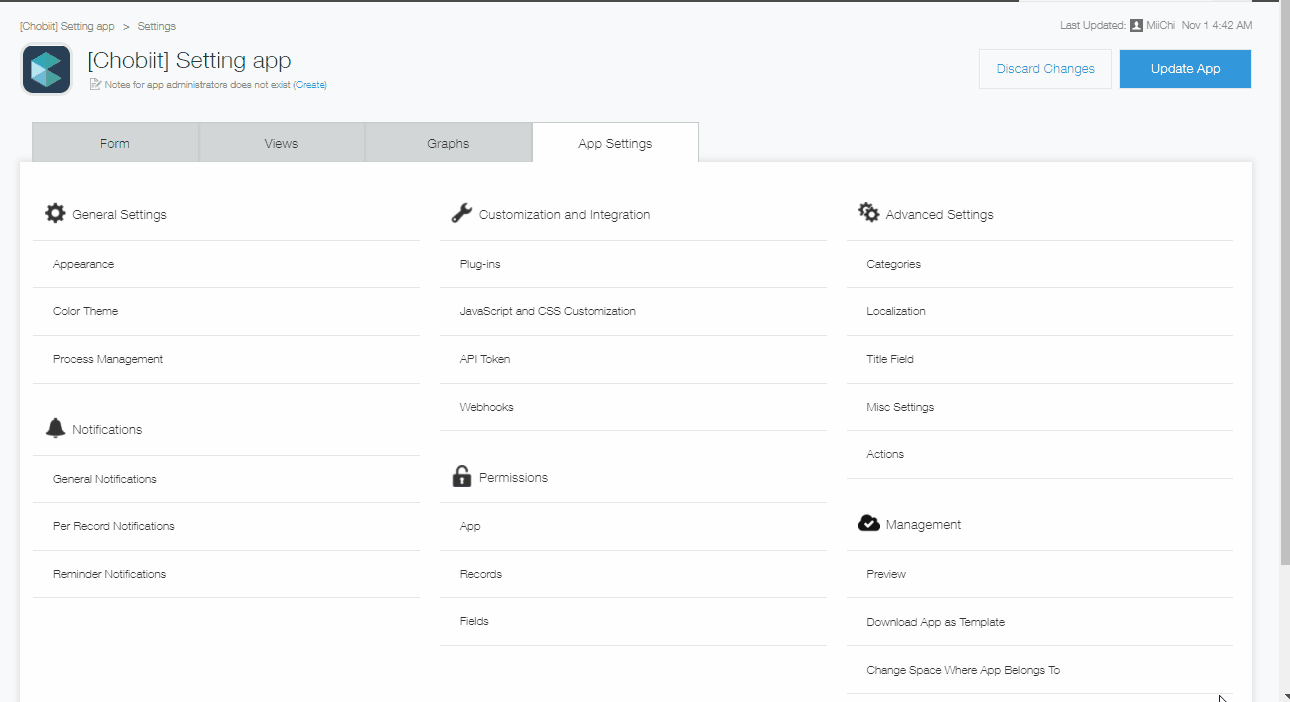General Settings (within the Chobiit plug-in settings)
Open the Chobiit plug-in settings in the [Chobiit] Setting app.
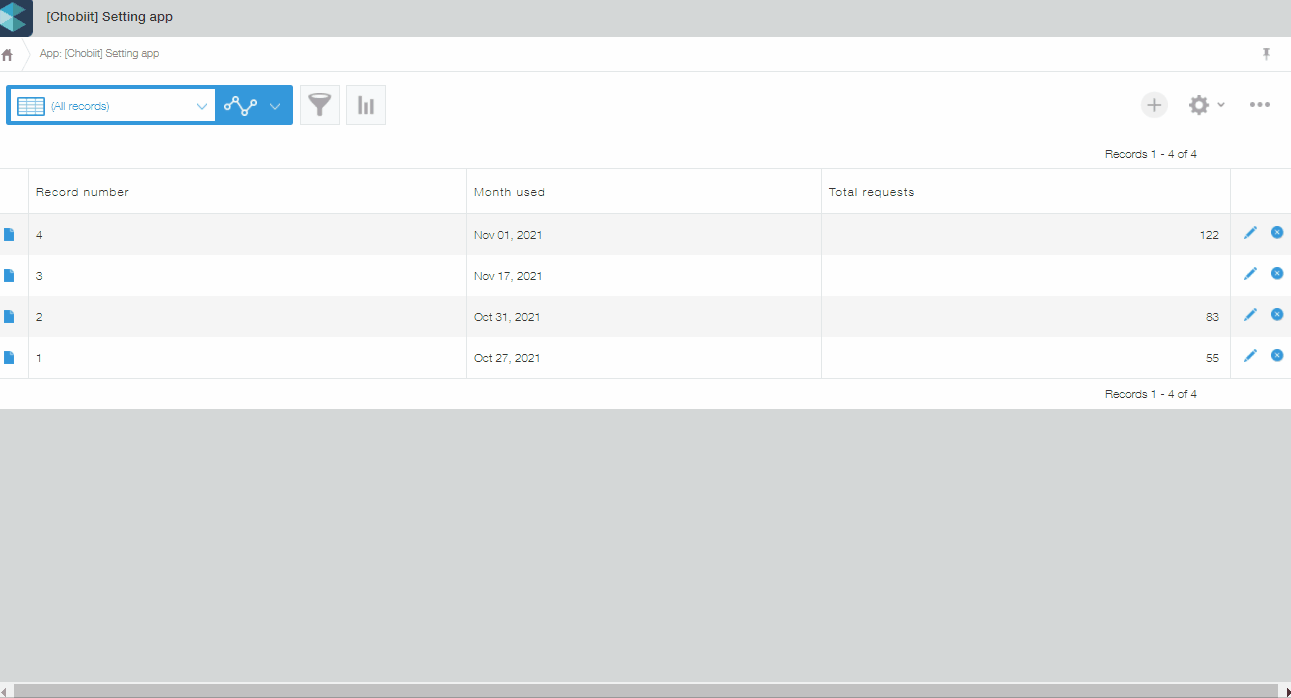
Open the “General Settings” tab.
Display type
A combination of logo and display text to be shown on the Chobiit screen can be selected.
This setting is only used when login authentication is in place, but it is required regardless of whether login authentication is being used or not.
API token of this settings app
Enter in the API token created earlier.
Click “Save” at the bottom of the General Settings tab and update the app.