Other Features
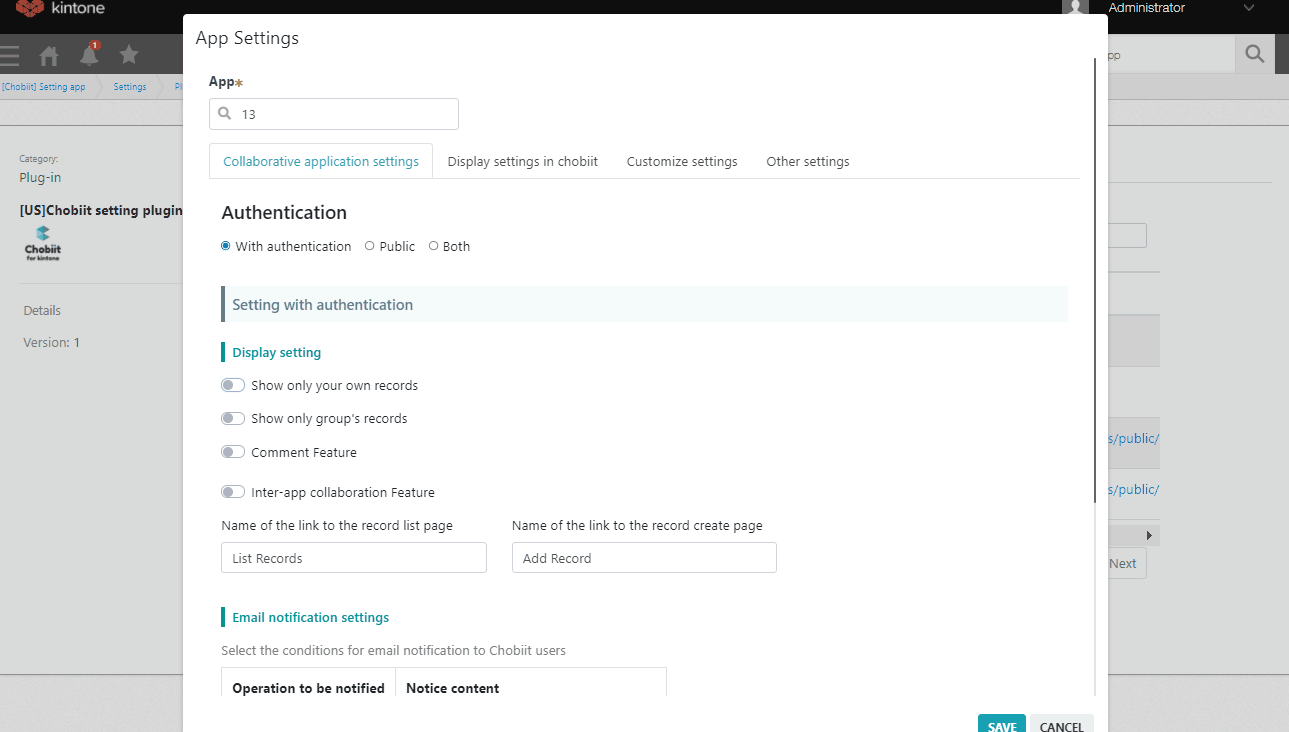
Show only user’s own records (with login authentication only)
This feature is found in the App Settings of a linked app that uses login authentication, under “Display settings”. When enabled, logged in Chobiit users will only be able to view records that they created.
Show only user’s group’s records (with login authentication only)
When enabled, logged in users will only be able to view records created by groups the user belongs to.
- The “Show only user’s own records” setting can be used at the same time as the “Show only user’s group’s records” setting.
Enable comments (with login authentication only)
Like Kintone, comments can be posted in Chobiit. Comments posted between Chobiit and Kintone can be seen and replied to from either service.
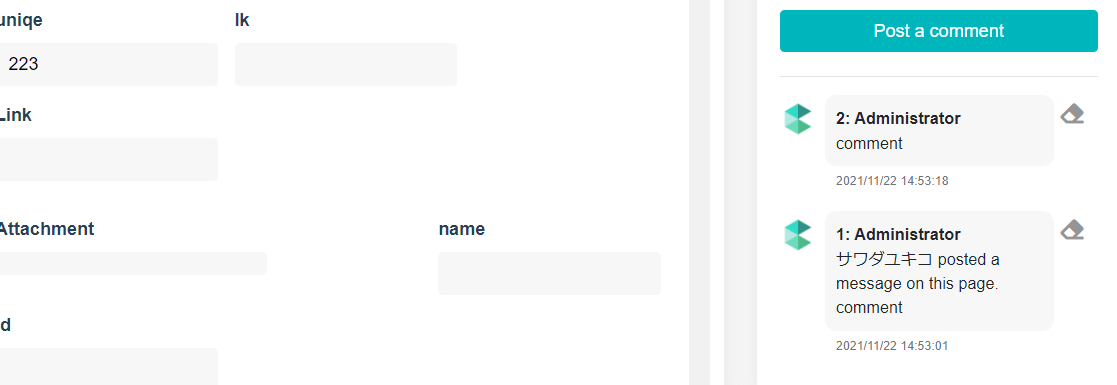
Enable app redirect after saving new record
After saving a new record in an app with Chobiit, this feature can be used to redirect the user to the Add Record page of another app. In the settings, select the app that should be redirected to from the “Connected Apps” setting. Only apps that have been added to Chobiit will appear as an option. Note that the Chobiit user must have access to both apps through Chobiit in order to use this feature.
Name of the link to the record list page and record create page
The text that appears on the buttons to the record list page and the record create page can be changed with this setting. The defaults are “List Records” and “Add Record”.
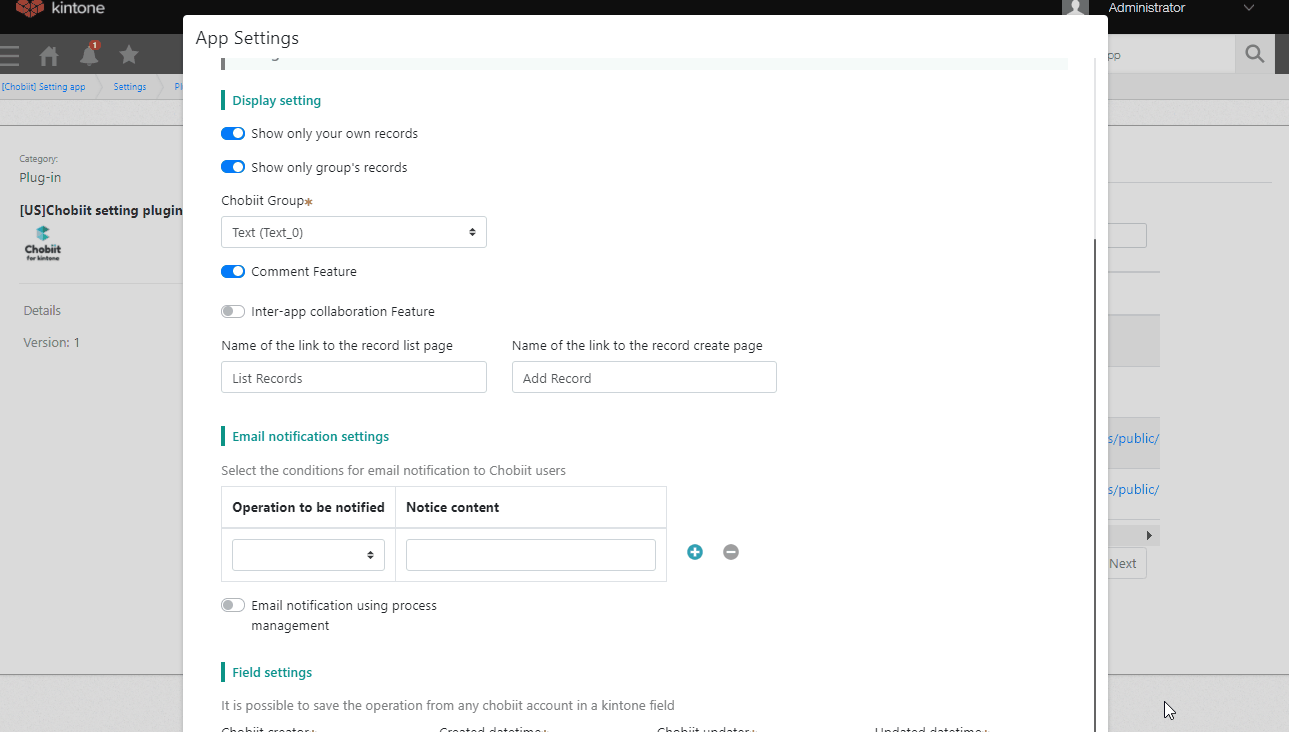
Email notification settings (with login authentication only)
This feature allows Chobiit users to receive email notifications when a user in Kintone edits or comments on a record the Chobiit user created.
Comment notifications will be sent only for comments from accounts registered in the “Kintone Account Settings” tab of the Chobiit plug-in settings. Make sure to register any Kintone accounts that will post comments.
A webhook must be set up for the app that will user email notifications.
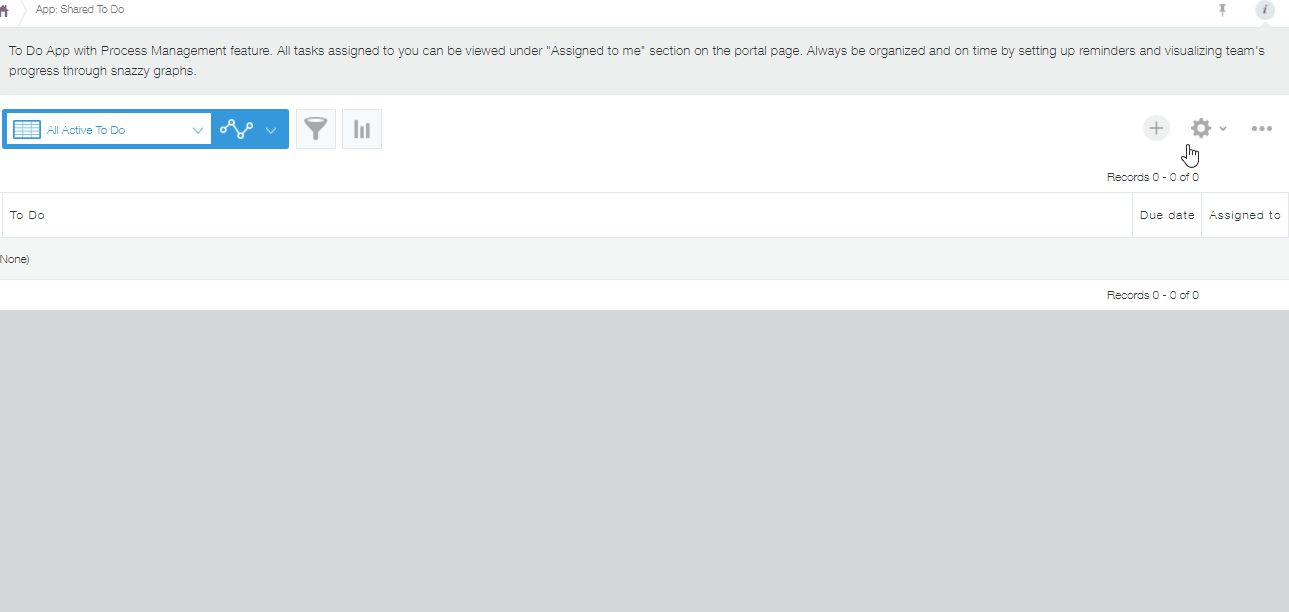
[Webhook settings are required for notifications]
webhookURL: u3saqx7oik.execute-api.us-east-1.amazonaws.com/dev/mail-notice
Required events: Record is added, Record is edited, Comment is posted, Status is changed
Make sure that “Activate this webhook” is checked. Save the webhook settings and update the app.
Lookup settings (with public apps only)
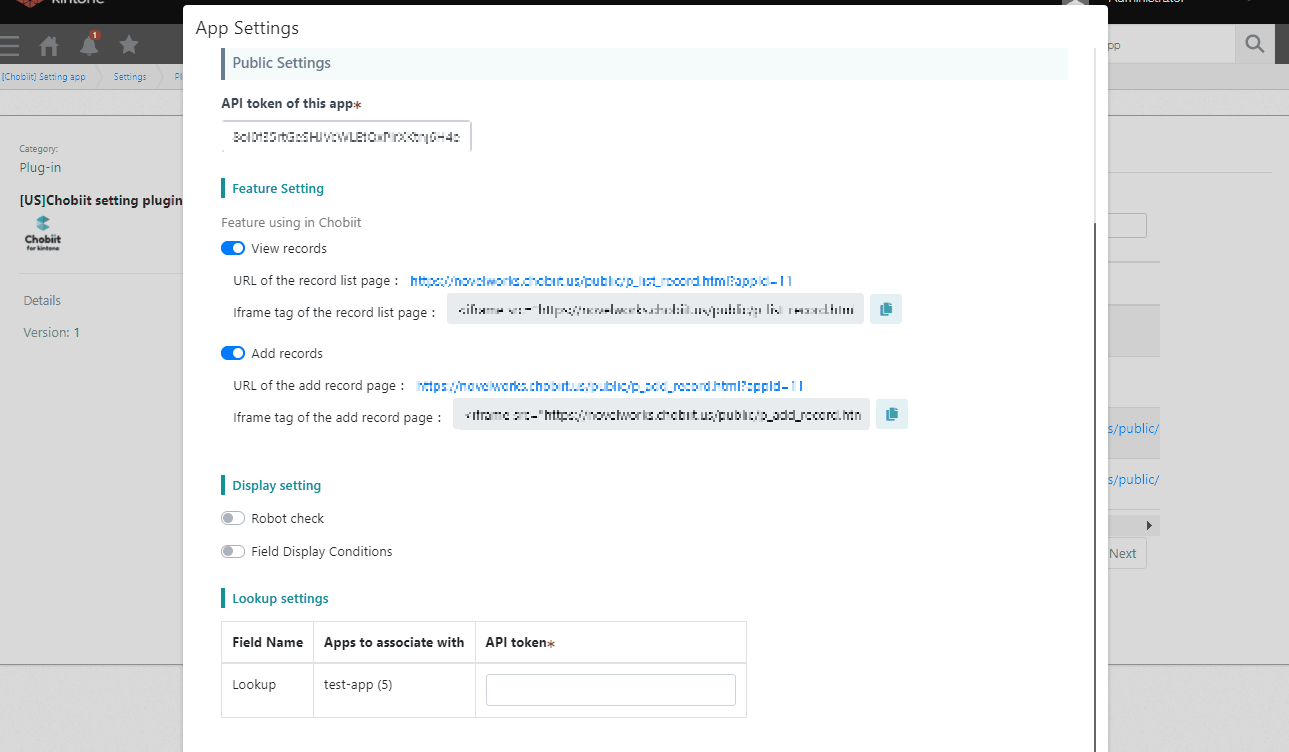
If there is a lookup field in the app, the field will be displayed in the settings. Generate an API token for the lookup data source app and enter it here.
Give the API token the following permission: View records